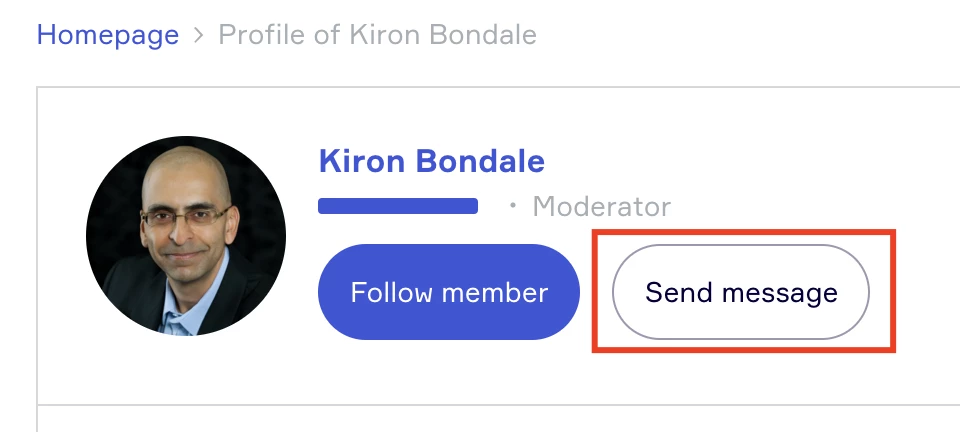I’m new to this community. Where should I start?
Happy to have you a part of the Demandbase Community Forum! The best way to get started is to first look at our Community Guidelines and then introduce yourself! Everyone is excited to meet you and give you a warm welcome!
Demandbase Community Forum: why should I be here?
We want you to be even more successful with Demandbase (and chat with other peers)! It is so valuable to chat with peers to validate ideas, share knowledge and expertise, give guidance and insight, connect and engage with each other. This is why we created the Demandbase Community Forum.
How to create a post?
Remember to use the search first to see if your questions are already being discussed or if there is already a solution.
- If there’s no relevant thread yet, feel free to create a new topic. For this, just click the Create topic button next to your avatar
- Choose what type of topic you’re going to post. Decide if your topic is a conversation or idea.
- Create a short but descriptive title. It should summarize what your topic is about. This way other users can see directly if they are able to help you.
- Describe what your topic is about. Describe your issue as detailed as possible. Other users can help you better when they know what you are trying to do (and where you do not get any further).
- Choose the relevant category to post your question/conversation.
 You can also add images and videos to your question.
You can also add images and videos to your question.
How to edit / delete my own post?
 You can’t delete community posts AND edit the post’s title. If you need to delete your post or change the title, please reach out to
You can’t delete community posts AND edit the post’s title. If you need to delete your post or change the title, please reach out to
If you made a mistake while writing your post (don’t worry it happens  ), or if you simply want to add more information, then you can do this by following these steps:
), or if you simply want to add more information, then you can do this by following these steps:
- Go to the post which you would like to change
- Hover your mouse over the three dots on the right bottom corner
- Click Edit:
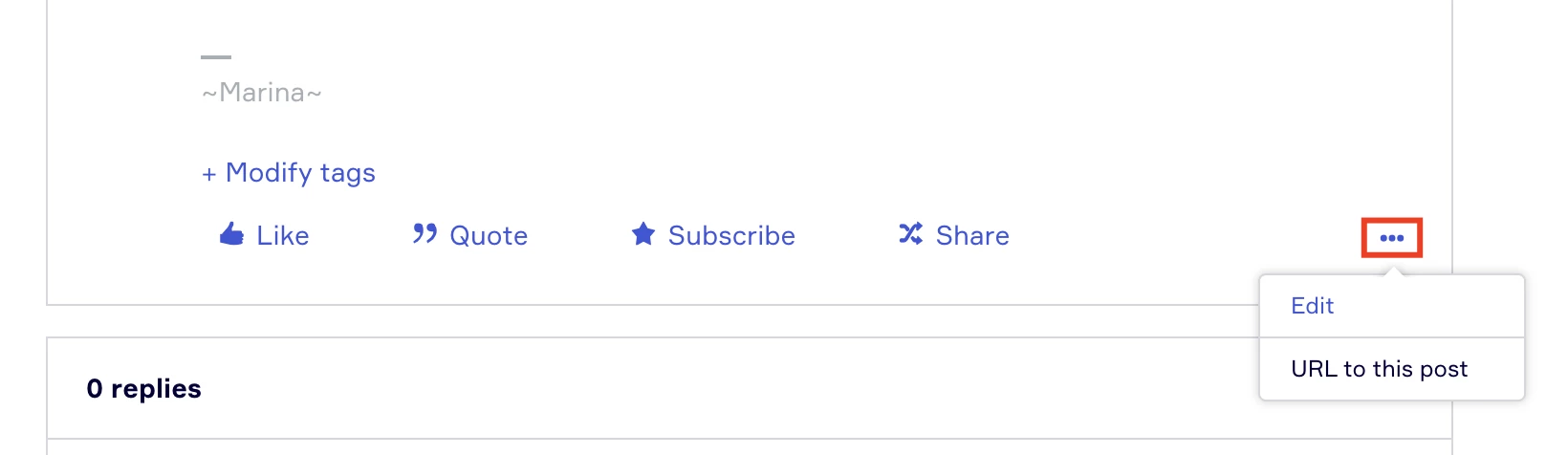
How to edit my name?
 You can’t edit your own profile name. If you need to change it, please reach out to
You can’t edit your own profile name. If you need to change it, please reach out to
How to write a private message to other community members?
It’s easy ![]()
You can either hover over the community member’s avatar and click an envelope icon:
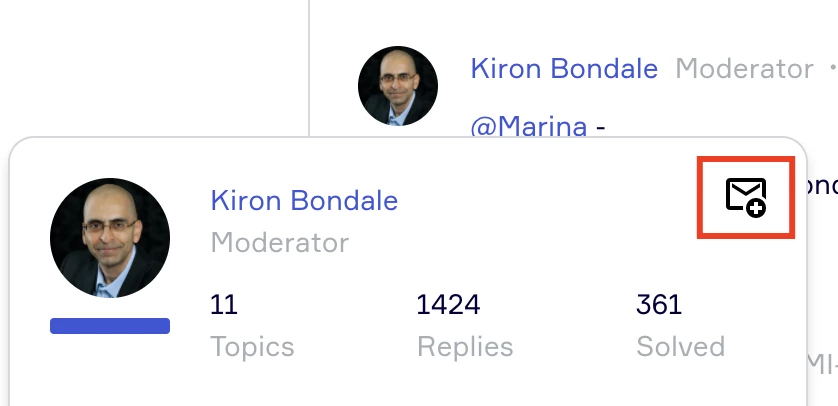
Or open the member’s profile and click Send message next to their avatar: